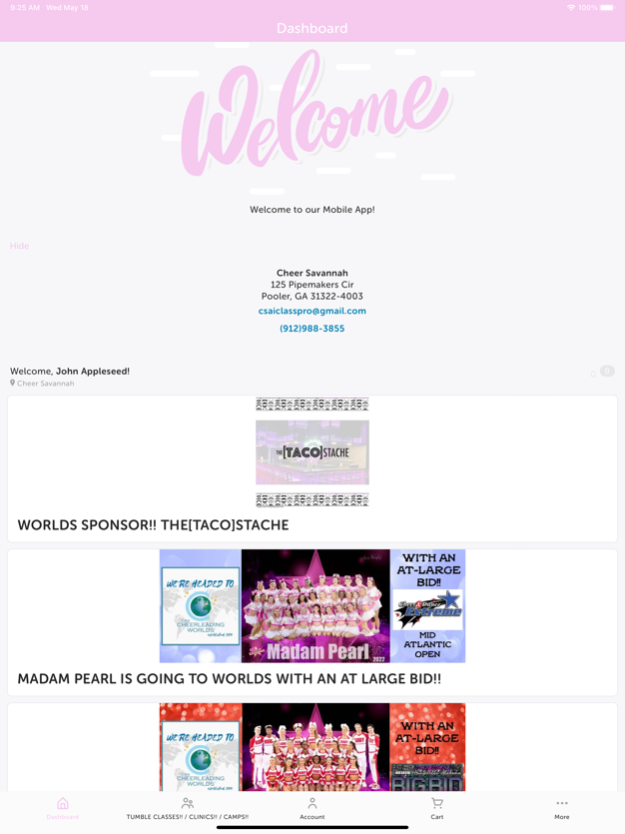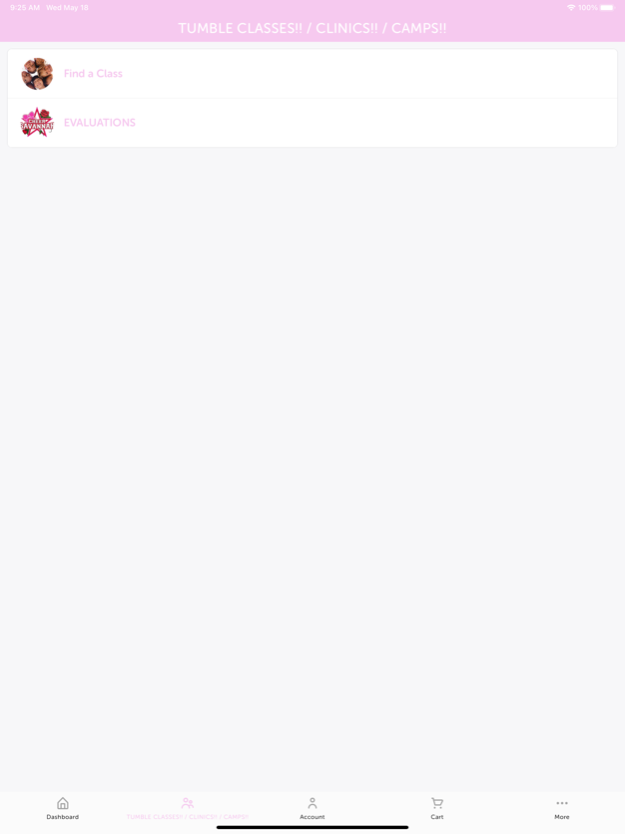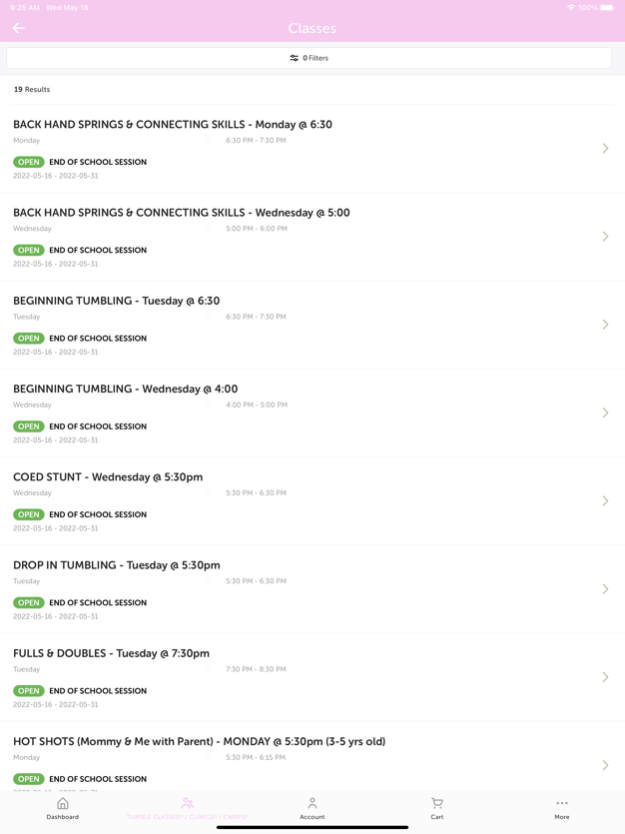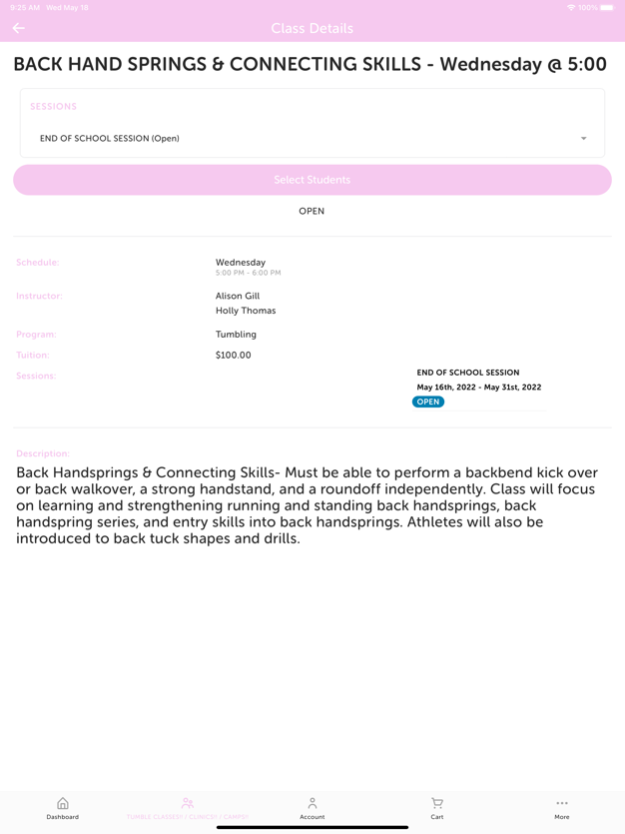Cheer Savannah Allstars 2.9.8
Free Version
Publisher Description
Cheer Savannah, INC opened in 2000 and remains the premier cheerleading and tumbling choice for families in the coastal empire serving Georgia, South Carolina, & Florida! Cheer Savannah is the most experienced and highest ranked competitive cheerleading program in the Southeast! We have the most qualified tumbling experts and offer for open gyms, coed stunt classes, school cheer training , tumbling classes for 3+ and world championship cheerleading. We are here to provide a safe & fun environment for children to thrive. When kids are supported in their efforts, we believe the confidence and life skills they develop at Cheer Savannah will help them cheer in college & navigate a successful life!
With the new Cheer Savannah app, it’s never been easier to access everything at your fingertips!
- News and Announcements
- Receive notifications about events
- Sign up for classes, camps, and privates.
- Pay for your classes and on your account at any time
- Order pro shop attire
- Stay up to date with your children’s progress and team
- Be aware of holiday cancelations or bad weather
- and much more!
May 2, 2023
Version 2.9.8
- Resolves issues with class booking
- Corrects cart errors
- Fixes minor display issues
About Cheer Savannah Allstars
Cheer Savannah Allstars is a free app for iOS published in the Health & Nutrition list of apps, part of Home & Hobby.
The company that develops Cheer Savannah Allstars is Cheer Savannah Inc. The latest version released by its developer is 2.9.8.
To install Cheer Savannah Allstars on your iOS device, just click the green Continue To App button above to start the installation process. The app is listed on our website since 2023-05-02 and was downloaded 1 times. We have already checked if the download link is safe, however for your own protection we recommend that you scan the downloaded app with your antivirus. Your antivirus may detect the Cheer Savannah Allstars as malware if the download link is broken.
How to install Cheer Savannah Allstars on your iOS device:
- Click on the Continue To App button on our website. This will redirect you to the App Store.
- Once the Cheer Savannah Allstars is shown in the iTunes listing of your iOS device, you can start its download and installation. Tap on the GET button to the right of the app to start downloading it.
- If you are not logged-in the iOS appstore app, you'll be prompted for your your Apple ID and/or password.
- After Cheer Savannah Allstars is downloaded, you'll see an INSTALL button to the right. Tap on it to start the actual installation of the iOS app.
- Once installation is finished you can tap on the OPEN button to start it. Its icon will also be added to your device home screen.